Protect Your Privacy: Here’s How to Turn Off Instagram’s Location-Sharing Feature
Jan 27, 2025 • Meryl Medel

Jan 27, 2025 • Meryl Medel
Over the weekend, many Pinoys were surprised when they suddenly received notifications of their friends’ and families’ locations. Upon checking, users found out that Instagram recently launched a new feature where users can share their locations with followers.
why is everyone suddenly sharing their location sa instagram? how do i disable this setting? ♂️♂️
— ian (@ianrachid) January 25, 2025
According to Instagram, if this feature is turned on, a user’s “precise location updates every time you open Instagram, but disappears if you don’t open the app for 24 hours.”
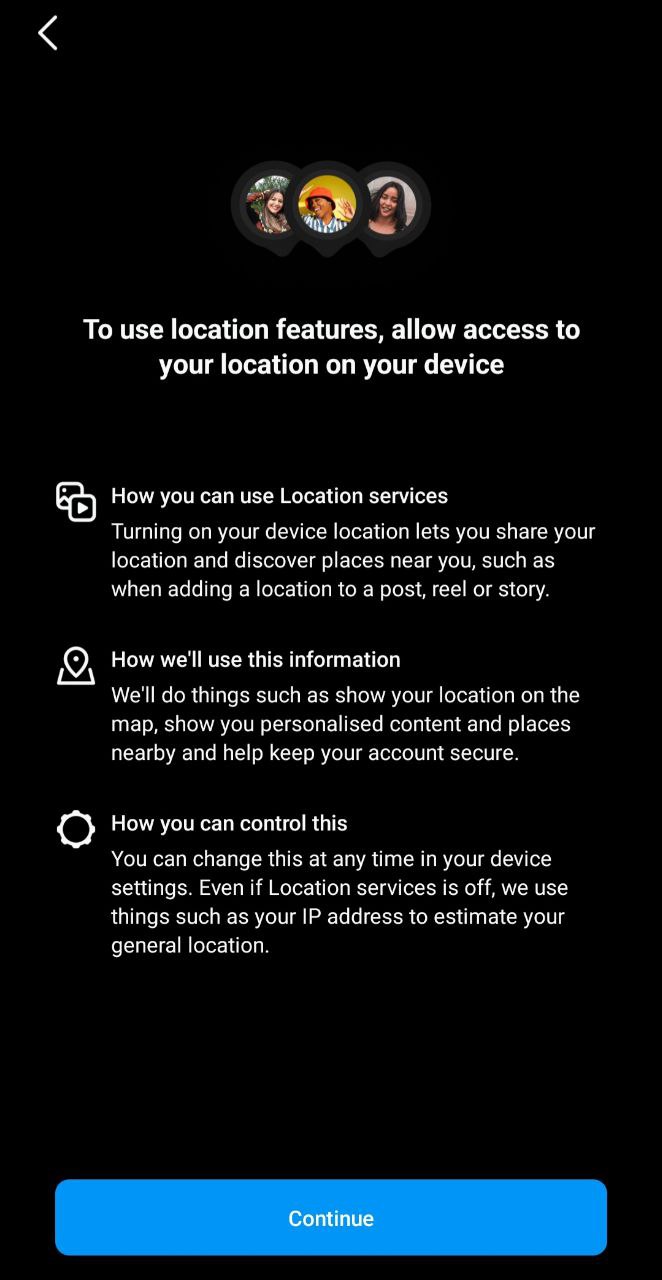
Moreover, followers can see this precise location not just on the map, but also on the feed and messaging chat.
Users can choose who to share their location with, either mutual followers or just people in their Close Friends. Users can also select only a few accounts.
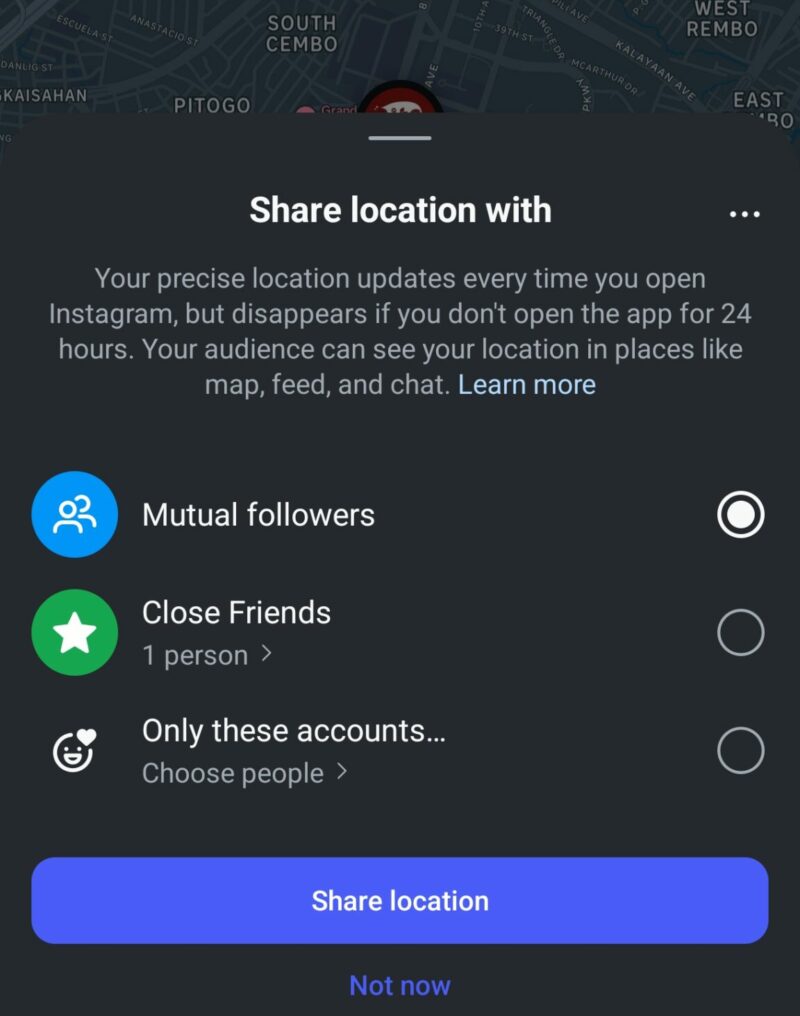

Most users were flabbergasted upon learning about the new feature. Many raised concerns about users’ privacy and security, pointing out that having updated locations on blast can expose users to dangers such as stalking or unwelcome trailing.
Users described the new update as “too much” and “scary as hell.”
“I hope everyone is aware of the risks that could come with Instagram’s new update. Imagine exposing your location just like that… scary,” an X (formerly Twitter) user also pointed out.
this is too much bcs the new instagram update shares your location with your followers, which shouldn’t be shared publicly unless you want it to be. moots if you’re not aware of this, make sure to turn on invisible mode for your location.❗
— (@ggoneverse) January 26, 2025
the way i didn’t notice i’ve been sharing my location on instagram for 24 hours until my sister briught it to my attention.
this sht scary as hell, idek how i turned on my location for that. https://t.co/IPEeytNeld
— alli saw twice 100123 (@momoguriji) January 26, 2025
If you unintentionally had this new feature turned on, it’s time to turn it off for your privacy and safety, and here’s how:


To avoid a repeat of this incident, you can turn off the location feature on your phone.
If you have an iOS device:
If you have an Android device:
What are your thoughts on Instagram’s location-sharing feature?
Follow 8List.ph on Facebook, Twitter, Instagram, Tiktok, and Youtube for the l8est entertaining, useful, and informative lists!

Input your search keywords and press Enter.
